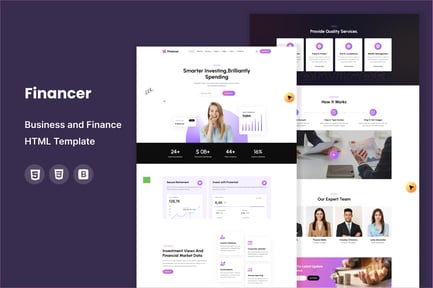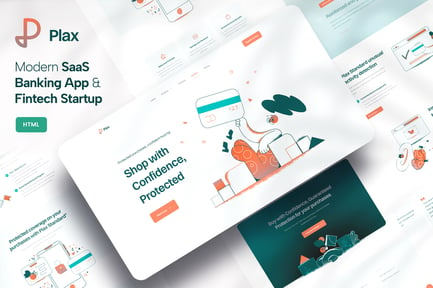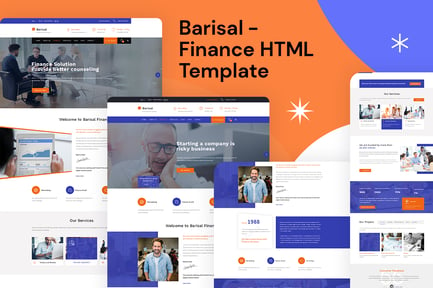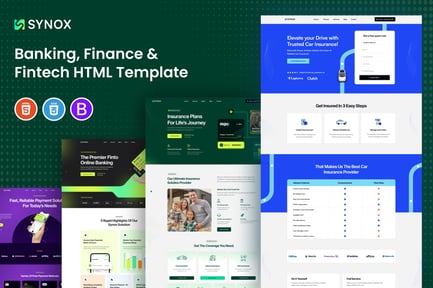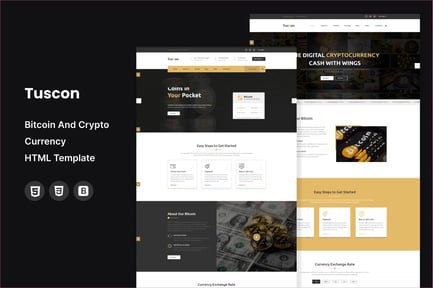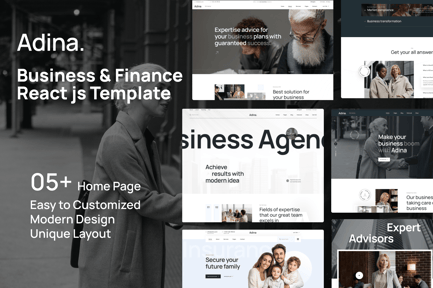Financer – Business and Finance HTML Template
$3.99
-
Original Product
-
Licensed Product
Create Your Professional Online Presence with Financer – Business and Finance HTML Template
In today’s digital world, having a robust online presence is essential, especially in fields like finance, consulting, and business services. When you’re aiming to make an impression and attract clients, the first step is often your website. “Financer – Business and Finance HTML Template” is your ultimate solution for establishing a professional, dynamic online platform tailored to your unique needs.
Why Is the Right Template Crucial for Business Success?
Building a website can sometimes feel like a daunting task, especially when time is of the essence and you need a site that reflects the professionalism of your brand. Businesses in various sectors—be it financial advisory firms, insurance companies, or consulting agencies—require a website that not only serves as an introduction but also builds trust with potential clients. The Financer template addresses these challenges effortlessly.
Key Features That Set Financer Apart
Investing in the right website template is vital for streamlining your online operations and ensuring a strong digital footprint. Here’s a detailed look at the outstanding features that make Financer a top choice:
1. Fully Responsive Design
In an era where mobile devices dominate internet usage, having a website that can adapt to different screen sizes is non-negotiable. Financer ensures a flawless user experience on smartphones, tablets, and desktops alike.
2. Easy Customization
Not everyone is a coding genius, and that’s okay! The Financer template offers an intuitive interface that allows for easy customization. You can tweak colors, fonts, and layouts to match your brand’s identity without needing extensive technical expertise.
3. SEO-Optimized Structure
Search engine optimization (SEO) is crucial for driving organic traffic to your site. With Financer , you can take advantage of an optimized structure that makes it easier for search engines to index your pages, enhancing your online visibility.
4. Integrated Blog Feature
Content marketing is vital for establishing authority and driving traffic. The built-in blog feature of Financer allows you to share valuable insights, tips, and updates, keeping your audience engaged and informed about your services.
5. Portfolio Showcase
For businesses that rely on previous work to secure new clients, the portfolio showcase is indispensable. With Financer , you can display your previous projects in a visually appealing manner that highlights your skills and successes.
User-Centric Design
Financer is not just about aesthetics; it prioritizes user experience. A well-designed website should engage visitors and guide them effectively, making information accessible and interaction seamless. This template ensures that your visitors can find what they need quickly, ultimately leading to higher conversion rates.
Target Audience Scenarios
Consider the following scenarios where Financer can transform the online presence of various businesses:
Example 1: Financial Advisors
Imagine you operate a financial advisory firm. Clients visiting your website will be looking for trust and credibility. With Financer , you can create sections for client testimonials, provide detailed service descriptions, and include a blog offering financial tips, all in a professional layout. This not only showcases your expertise but also fosters a connection with potential clients.
Example 2: Consulting Firms
Consulting businesses often need to present case studies and value propositions clearly. With the portfolio feature , you can highlight success stories that show tangible results from your services, making it easier for new clients to understand the value you bring.
Example 3: Insurance Agencies
Insurance clients frequently seek reassurance before making decisions. An informative blog discussing various insurance policies, along with a section dedicated to frequently asked questions, can be very beneficial. The Financer template allows you to create a comprehensive resource that instills confidence in potential customers.
Step-by-Step Installation and Setup
Even for those new to web design, getting started with Financer is straightforward. Here’s how you can set it up:
1. Purchase and Download : Visit the product page, review the details, and make your purchase. After you buy the website template, you will usually receive a download link or access to your account where you can download the files.
2. Unzip the Files : After your download is complete, unzip the file. This will typically contain HTML files, CSS files, and JavaScript files—everything you need to create your site.
3. Choose Your Hosting : Select a reliable hosting provider that suits your needs. Many companies offer one-click installations for HTML templates.
4. Upload the Files : Use an FTP client or your hosting provider’s file manager to upload the unzipped files to your public_ directory or wherever you want your website to reside.
5. Customization : Open the HTML files in your preferred code editor or text editor. Customize them according to your brand identity. Replace placeholder content with your actual business information, including images and text.
6. Add Your Content : Populate sections such as your blog, portfolio, and services. Ensure that your content is clear, concise, and SEO-friendly.
7. Test Your Website : Before going live, preview your website in various browsers and devices to ensure everything looks and functions correctly.
8. Launch and Promote : Once you’re satisfied with your site, publish it and start promoting through social media, email newsletters, and other marketing channels.
Optimize Your Site for Search Engines
To ensure that your website attracts the right visitors, it’s essential to optimize it for search engines. Here are some tips:
– Keyword Research : Identify key phrases and terms that potential clients might search for and integrate them naturally into your content.
– Quality Content : Regularly update your blog with informative articles relevant to your audience. High-quality content can significantly boost your SEO performance.
– Meta Tags and Descriptions : Utilize unique titles and meta descriptions for each page, as these snippets appear in search results and can influence click-through rates.
– Internal Linking : Use internal links to guide visitors through your website. This not only helps with navigation but also keeps visitors on your site longer, which can positively impact SEO.
Conclusion: Take the Leap with Financer
In conclusion, the Financer – Business and Finance HTML Template stands as a powerful solution for businesses seeking to establish a professional online presence. With its myriad of features, user-centric design, and ease of customization, it caters to various sectors, allowing you to build a site that reflects your brand’s values and mission.
Embark on your journey towards online success today. Invest in the Financer template, and redefine how your business interacts with clients. Create a digital presence that speaks of credibility, professionalism, and authority. Don’t wait any longer—take action today and watch your business thrive in the digital realm!
| File Types |
HTML, CSS, JS |
|---|---|
| Additions |
Retina readyResponsiveDocumentation Included |